
Meet Juno, your new planning tool
Juno is a new tool that helps you plan full days of work more easily.
Instead of searching job by job, Juno puts together complete routes, a connected sequence of jobs that:
Start from your home
Include travel options and timings
Show your estimated travel expenses
The aim? To save you time, reduce planning stress, and help you spot profitable opportunities you might otherwise miss.
Key Features
-

Connected Jobs
Jobs are linked into a full route so you can build a days work quickly
-
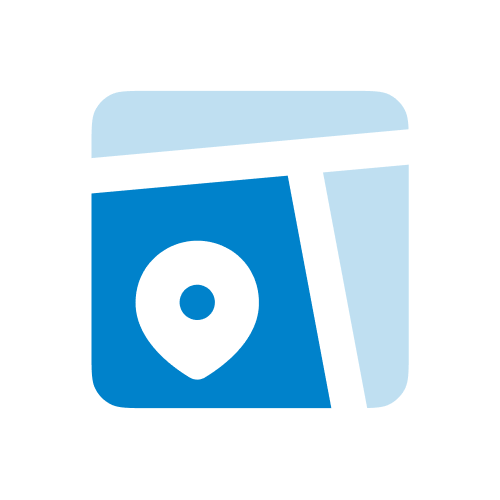
Travel Built-In
Each route includes public transportation times, costs, options, and more!
-

Clear Earnings
Your total gross earnings and total estimated travel costs are shown
-

Flexible to Use
You don’t have to follow the suggested public transport; it’s there for when life gets too busy
-
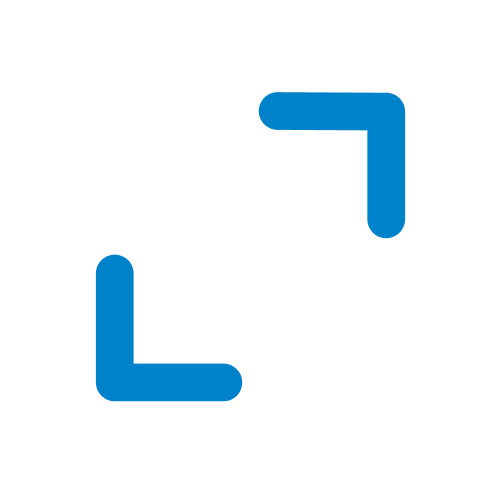
Extender
Finds extra jobs to fit around ones you’ve already grabbed!
-

Engineius App
Plan, grab, manage and receive custom route notifications
How Juno Works
Juno begins from your home, or extends onto an existing job you’ve grabbed
We connect compatible jobs into a full route.
Travel, timings, handover estimates, and costs are shown.
Use the route as is or adapt for your preferred travel (connecting travel)
Juno Extender in Action
Say you grab a job from the manual Job Search from Wolverhampton to Shrewsbury. Juno may suggest:
A return trip back towards Wolverhampton
A sequence of jobs which takes you back home
Public transport times and costs already worked out
The choice is yours, but having the options makes planning easier.
Juno Case Studies
-

Chesterfield to Manchester
-

Newcastle to Newport
-
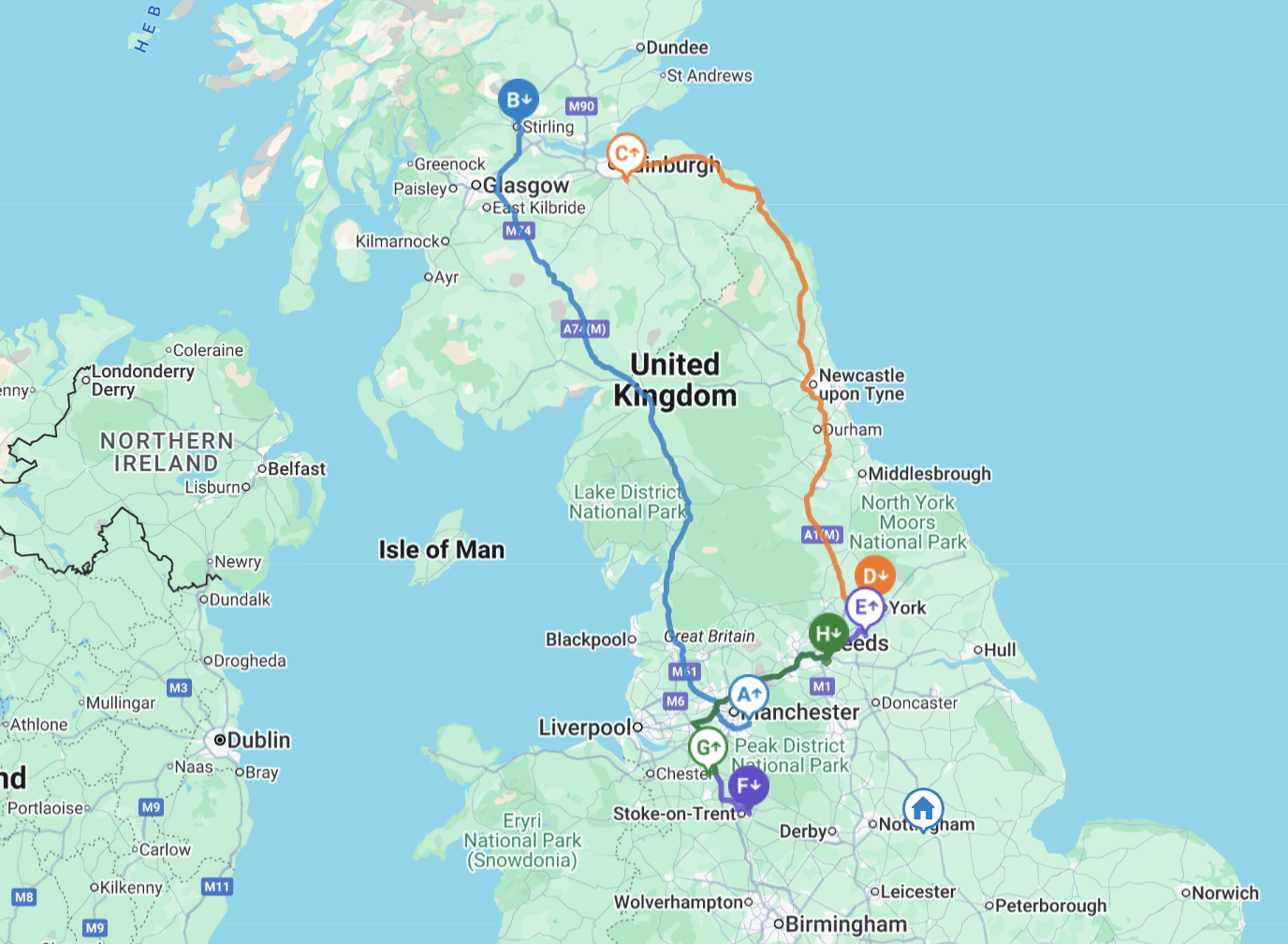
Stirling to Stoke-on-Trent
-

Liverpool to Rugby
-

Stafford to Burnley
Drivers already testing Juno are finding:
+£9 per day average uplift in earnings
Planning is up to 8× faster (2 minutes vs 16 minutes per job)
Fewer planning headaches with everything in one place
FAQs
-
What is a route?
A route is defined by a sequenced list of jobs, equipped with a choice of driver, a choice of start date, and a choice of which movements to carryover. Routes also come equipped withPublic transport information - times, costs, modes of transport
Vehicle handover time estimates
Scheduled windows (i.e. my schedule)
Earnings estimate
After grabbing a route, the list of jobs are combined into one job - so ungrabbed routes may be thought of as “potential jobs”.
What is a job?
A job is a move or sequence of moves that must be completed together. Unlike routes there is no additional PT data or planning calculation.Therefore, jobs can be grabbed by any driver, they are not unique to individuals like routes. Drivers are paid for their jobs.
What is a move (task)?
A move involves a single vehicle, and one pick up and drop off. In the case of a job with a single move, jobs can be seen as equivalent to a move but there can be multiple moves in a job like job combines or after you grab a route when it becomes a single job. Move’s are not individually priced, you only see the price for a job. -
How are Routes priced?
We add together the prices of each job in the route, and sometimes add on additional money. Therefore, the price for routes is always equal to, or greater than, what you would get in an ordinary Job Search.Why is my route price more than what I would get in Job Search?
The reason why you may see a price increase in comparison to job search is due to Juno’s Routes being priced individually to you, where you are located and your overall preferences. You will always earn the same, or more, when using Juno’s Routes.Can I earn more by grabbing single jobs in Job Search?
The way to optimise your earnings is by using Juno. You will always earn the same or less when grabbing jobs in standard Job Search.Why did the grab price of one of my Juno Routes increase?
Grab price changes in job search are passed onto Juno’s Routes – so any price change is reflected in both searches. -
Are Routes single jobs?
Juno route comprises of multiple jobs. So, before grabbing a Juno Route, you may be able to see all the individual jobs in ‘Job Search’. After grabbing, those jobs get combined into a single job, which will then appear in ‘My Jobs’.What are extensions?
Extensions are routes that contain a job you have already grabbed.Can routes contain job combines?
Yes, both our own combines and customer key-for-key combines. -
How does grab bonus work for Routes?
It will be the same as if you grabbed the jobs of the route in ‘Job Search’. For each job you get +1 to the bonus. If there is a combined job, this will only count once, even if it contains multiple moves.As Juno continues to roll out, we’re focused on creating a fairer, more rewarding system for you and all drivers.
-
Why do your public transport estimates look different to Google?
For our public transport estimates, we use a company called Travel Time. This allows for a better public network coverage. If you typically use Google for your travel time, you may see some discrepancies in timings.Do I need to stick to the transport options you have suggested?
You are free to choose whatever transport you like and plan the route completely by yourself.However, the windows on routes have been calculated such that they minimise the risk of you being late for subsequent jobs. These calculations are based on the transport timings displayed. Therefore, if planning yourself, you must stick to the windows provided.
How do we choose transport options?
We choose what we think is the best option based on the time and cost. However, costs on trains are extremely variable, and our data is generic, so if you have rail cards for certain areas or train types, you may find other options preferable. -
What happens if a movement in the Route is cancelled or aborted?
We will try to find an alternative movement; otherwise, you may receive a cancellation/abort fee, or extra money to bridge the gap to complete the rest of the route. However, always call the operations team if this happens.Can I hand back a Juno Route?
You can hand back non-extender routes during the usual grace period (10 minutes). But you cannot hand back extension routes. If you need to hand back due to unforeseen circumstances, get in contact with operations.What happens if there is a cancellation/something changes on one of Juno’s routes?
You will need to check if the route still works using the original customer times, found in the task information. If you have any concerns, contact a member of the operations team. -
Do I have to use the itinerary times?
Yes, unless there is a cancellation or you get delayed and have to change your plan.Can I do the Route on a different day/can I do the movements at different times?
No. Once you grab the move you must stick to the days and times specified. If it is possible for you to complete the sequence of jobs with different timings (ie on a different day or with an added carryover) you will be presented with these options before grabbing.Do I need to make sure the timings on the route make sense?
Not necessarily, we are confident that if you stick to our timings, you will be on time for all tasks in your route. If you choose not to use our suggested transport, then you will have to make sure that you are still able to complete the route within our suggested times.Can I be confident that these routes will not leave me stuck in the middle of nowhere?
Yes. We’ve built in multiple transport options to make sure you’re never left stranded. Each segment shows how many connections are available. Juno will show you at least 3 possible public transport journeys in a 2-hour period.How does a driver schedule work for Juno Routes?
In the case of a route, the driver schedule is filled in automatically for you.What do the time windows on the itinerary refer to?
You must arrive at the specified location between these times. The arrival windows have been calculated to ensure you are able to complete all jobs on time. For example, if the window is 9:15 - 9:30, we have calculated that to be sure to complete all jobs ontime you must arrive by 9.30 latest to allow for the estimated handover, driving times and public transport to the next pickup. -
Why are some movements in Routes not available in Job search?
To help you and all drivers get the best jobs suited to your location first, some jobs may be temporarily placed in ‘held.’ This allows Juno to prioritise the best matches and build smarter routes for everyone, resulting in smoother journeys and better earnings for you.Do other drivers see some of the same Routes as me?
Juno is completely personalised to you as it contains information on how to get to and from your home.




